

About this project
This assignment is part of a course that explores spatial audio and video. I will be using the video content I developed and edited in Assignment 01. And serve as the visual source material to develop a soundtrack and soundscape for this project.
Process
For this Assignment, we are using the H3-VR Audio Recorder. Before recording we first look back to the original video, and make a list of what sound we need. Then we decide where we want to record the audio, what object to use for what sound.
Audio Recording
Some image is blurred due to the Griffith University Art Gallery policy, to protect the artist's work.

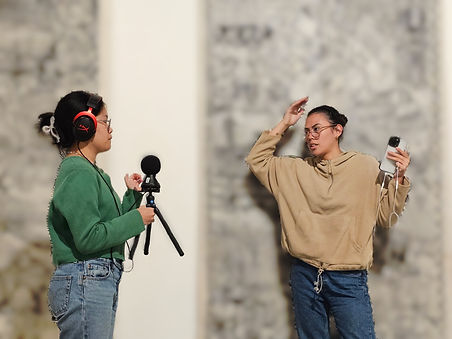


We started recording our audio inside the Griffith Campus, but there was a lot of people walking past us when we were recording. So, we relocated to the art gallery, where we record Ella (group member) walking. Then we went over to the design room, to record the item on & off shelf (image 4).
.jpg)
For the Woolies walking with trolley audio, we used a heavy-duty platform trolley. Recording inside the design building, and walking along with heavy duty trolley, just like in the original video milk and meat scene.
Here is our group member (Ella) recording the "Meat off shelf" and "Open Fridge" at her working place using a frozen package as the meat, while watching the original video to synchronize the audio.
Audio Recordings
We captured all of the “Walking” scenes inside the Griffith Art Gallery, as it was challenging to accurately record the sound of footsteps. One of our team members held the 360 audio recorder, which made the footsteps sound as if they were coming from below the viewers. For the “Checkout” and “Background Talking” audio, we conducted the recording inside Woolworths. For other sounds such as “Meat off Shelf” and “Item off & on Shelf” (as seen in Image 4), we used a chocolate bar to mimic the sound of a meat package, and a bottle cap to replicate the sound of a can, which was used for the tomato sauce.
Post Production
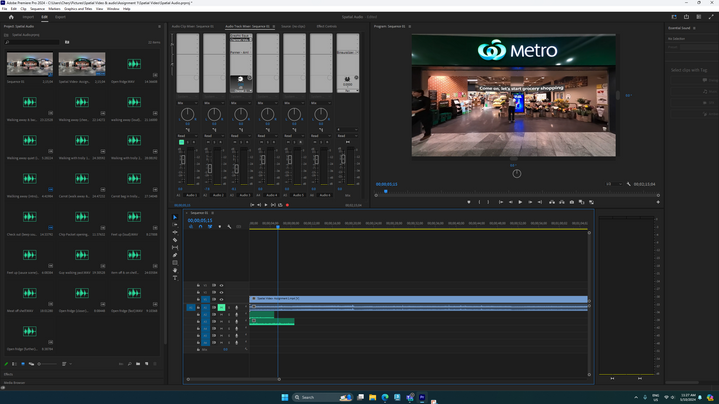
In Adobe Premiere Pro, I began by importing my final video from Assignment 1, along with all the recorded audio. I initially inserted a few audio files to kick-start my experiment. To commence the audio editing process, I first muted the original audio from the video. Subsequently, I added a specific number of audio track sliders. Then, in the audio track mixer, I started incorporating audio effects controls, such as Panner - Ambisonics, to adjust the position of the audio.

After experimenting with the Audio Tracker Mixer, I began to organize all the audio. I placed it into the tracker, categorizing the audio based on the type of sound. For instance, “background talking. wav” audio is primarily in one tracker. This is because most of the scenes in the original video, where the conversation occurs at the entrance of Woolworth. The only exceptions are the intro and the carrot scene where we are closer to the check out.

Now, I begin to experiment with keyframes, typically adding three keyframes to maintain a clean and organized structure. I usually incorporate keyframes, such as for the “Walking away.wav” audio, which represents footsteps. This allows me to adjust the volume accordingly. This meticulous process is crucial for creating an immersive spatial audio/video experience, where the sound dynamics play a pivotal role in enhancing the overall perception of space and movement.
Final Sequence
To create and amplify the final sounds, I utilized a variety of effects, primarily the Panner, Denoise, Graphic Equalizer, Multiband Compressor, and Volume keying.

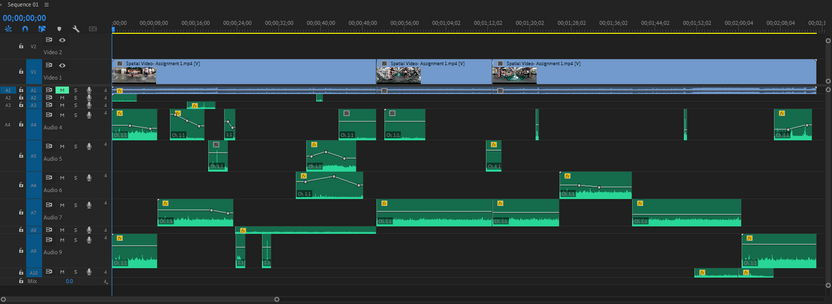
Experimentation (Video)
Here are two videos showcasing my experimentation with the audio track mixer and the pan/balance control. In the video featuring the audio track mixer, I experimented with the “fridge opening.wav” audio. My goal was to manipulate the sound to give the impression that it was emanating from a further distance. To achieve this, I first used the Multiband Compressor to lower the output gain. Subsequently, I employed the Pitch Shifter to reduce the pitch, as the original audio had a pitch that was too high.
Editing Process (Video)
Here is a recording of the process of me editing on the “Background Talking” and “Walking Away” audio. I utilized a variety of effects to alter the sound of walking to resemble the sound of someone walking on concrete, similar to walking in Woolworth. Additionally, I adjusted the talking sound to have a slight echo, as the video was filmed indoors.

